Stream post changes
Posts within the Stream has also received new features.
Scheduling a time to publish posts
Any post in the Stream can now be scheduled to posting rather than be posted immediately or saved as a draft. This feature is found within the drop-down menu beside the ‘POST’ button of any post dialogue box.
Within the menu will have the option to schedule to post.
Once the schedule option is selected, a dialogue box will appear to select the date and time for publishing the post.
Then the post will appear in the saved posts section until the publishing time arrives.
To make changes to the publishing time or to remove it altogether, within the post, you can make necessary changes to the publishing heading at the top of the saved post.
The applications for this feature are endless. Whether the posts are scheduled at the beginning of the week or the night before, it reduces the amount of items a teacher needs to juggle to keep a lesson running smoothly. An example of using the schedule feature is the schedule the days Do Nows or Exit Slips the night before.
Support Us!
Thank you for reading this article. If you found it useful, please consider buying us a coffee, subscribing to the YouTube Channel, and/or changing your Amazon bookmark to our affiliate link (CAN, USA, UK). We do this out of general interests and to help others. Thanks!
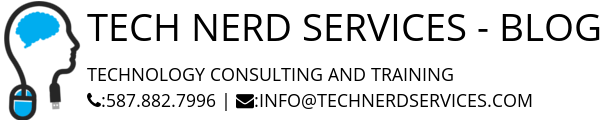







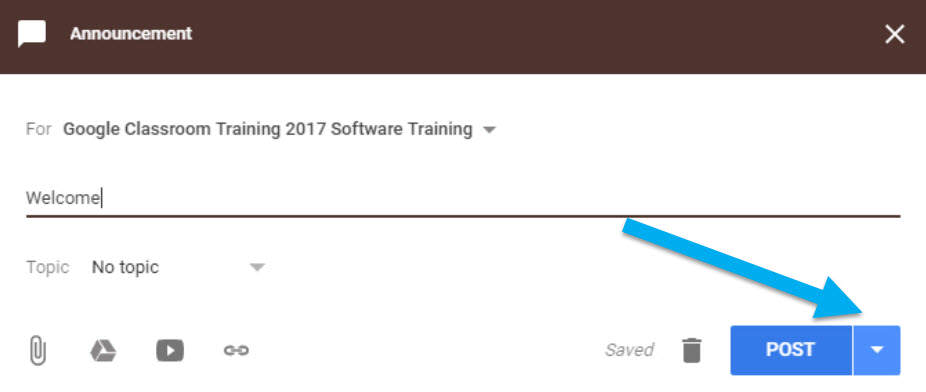
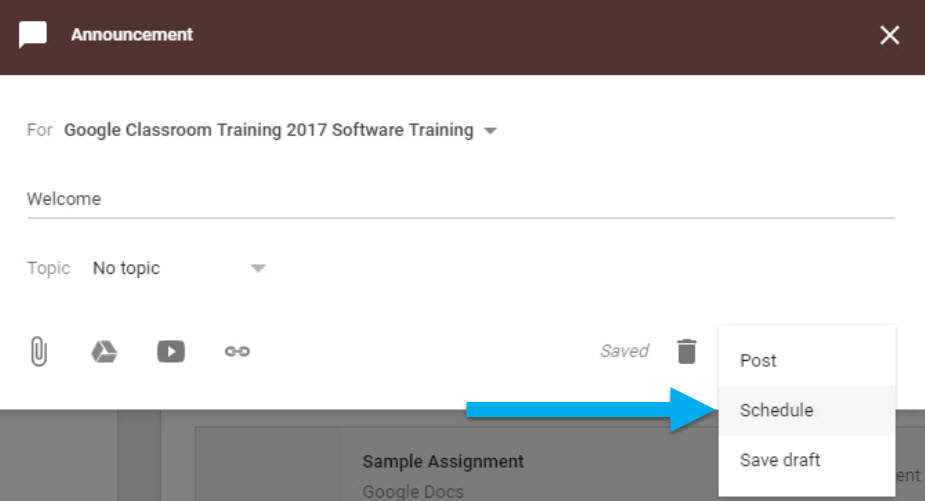
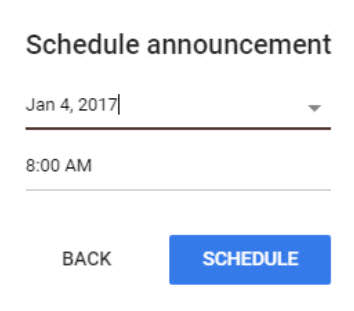
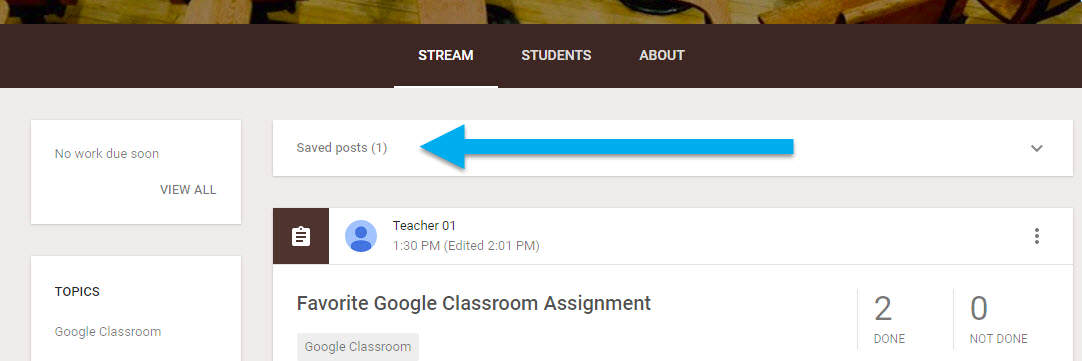
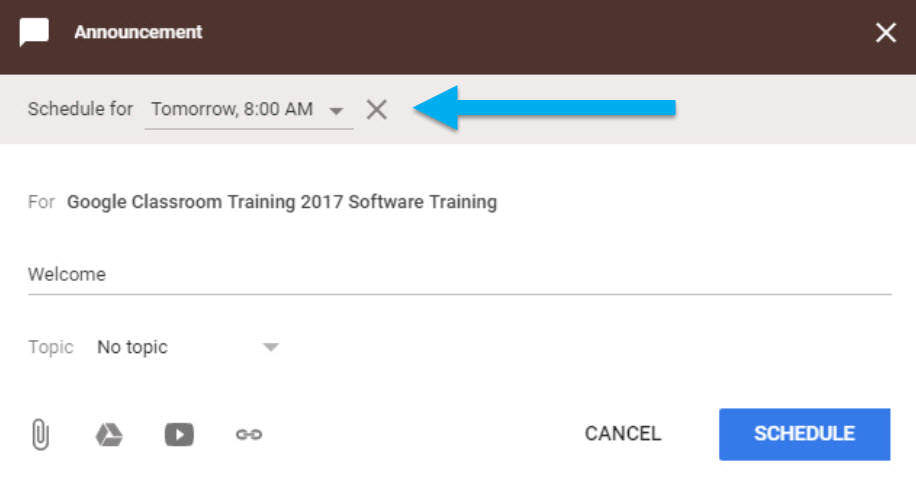










Leave a Reply