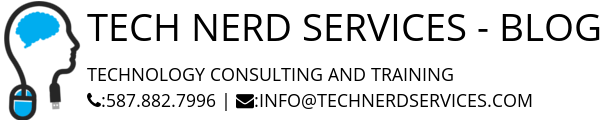Google classroom is a learning management system (LMS) designed by Google and implemented through Google Apps for Education. Learn the various features within Google Classroom including the new 2015 updates such as Discussion Questions and Calendar integration. Read on to find out more.
Entries tagged with Drive
Google Tips: 10 Tips for using Google Drive and Improve Productivity
Whether your company has moved to Google Apps for Work or you school has started using Google Apps for Education, here are ten tips and tricks to use Google Drive more effectively and improve productivity. Video Tutorial Written Tutorial Shared Google Drive files are also found in Google Drive’s “Shared with me” Oftentimes, new users […]
Google Tips: How to Share Files in Google Drive with Large Groups
Sharing within Google Apps was primarily designed for sharing with a small number of users. However, as Google Apps has expanded into schools and business, the sharing features cannot easily handle large groups of users by default. To accommodate sharing and collaborating with large groups of users, apps such as Google Contacts and Google Groups […]
Google Tips: How to Install the NEW Google Drive Plugin for Microsoft Office
Early this week, Google released a new plugin that will change how users use Google Drive with Microsoft Office. This plugin was released quietly without any fanfare, but allows users to access and edit their Microsoft Office files stored in Google Drive from within Microsoft Office products such as Word and Excel. Read on to […]
Google Tips: How to Edit Microsoft Word, Excel, or PowerPoint Files in Google Drive
Throughout this series, we have discusses why Google Drive is useful and how to share files stored in it. We’ve also talked about organizing files with folders and their subsequent share settings. However, the more difficult transitions users face when moving from Microsoft Office to Google Apps is the change in editing Microsoft Office files […]
Google Tips: How to Upload and Download Folders in Google Drive
Uploading individual files to Google Drive can be tedious and time consuming. By uploading folders, not only can several files be uploaded at a single time, but the folder structure will also be preserved. Find out how to upload and download folders to and from Google Drive. Video Tutorial Uploading Folders to Google Drive Methods […]
Google Tips: WHAT is Google Drive and WHY use it? (Part 2): How to Share Files in Google Drive
In a previous post, we discussed how Google Drive is an online/cloud file storage system and an online file collaboration and sharing system. The previous post outlined how to use Google Drive as online file storage through uploading and downloading files, and organizing them by creating folders and moving files into them. This post will […]
Google Tips: WHAT is Google Drive and WHY use it? (Part 1): How to Organize Files in Google Drive
With the move to Cloud Computing and the growing popularity of Google Apps, new applications such as Google Drive are similar and different to previously used programs. Find out what Google Drive is and why you would want to use it in and out of the office. If you are already using Google Drive and […]