Easy!Appointments is a FREE and open source online appointment booking and management system. It allows clients of businesses such as hair stylists, spas, and tutors to view and book appointments from available time slots. Easy!Appointments can manage customers, services and staff and can be implemented on a pre-existing website. Learn how to install Easy!Appointments on Ubuntu 14.04.
Prerequisites
This tutorial assumes that you already have an Ubuntu Desktop computer setup with a web address (dynamic or static dns). Use the following tutorials to setup a computer with these requirements.
- Creating a Home Server Part 1: Why Should I? Hardware and Software
- Creating a Home Server Part 2: Installing the Operating System
- Creating a Home Server Part 3: How to Install No-IP Client in Ubuntu
Acknowledgments
Much of this tutorial is information found from Easy!Appointment’s wiki pages. The link is on the homepage of Easy!Appointments. 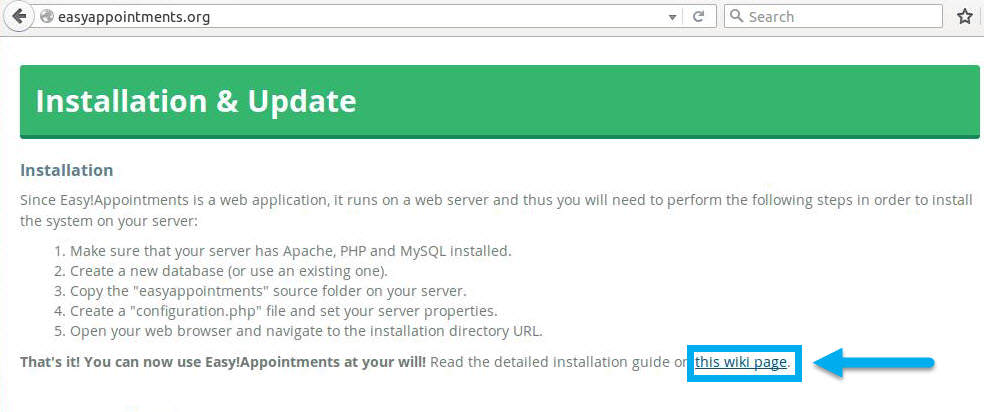
Video Tutorial
Support Us!
Thank you for reading this article. If you found it useful, please consider buying us a coffee, subscribing to the YouTube Channel, and/or changing your Amazon bookmark to our affiliate link (CAN, USA, UK). We do this out of general interests and to help others. Thanks!
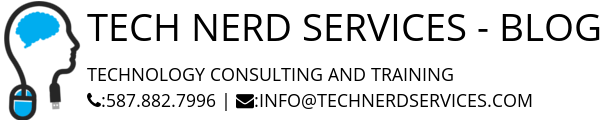

















Leave a Reply