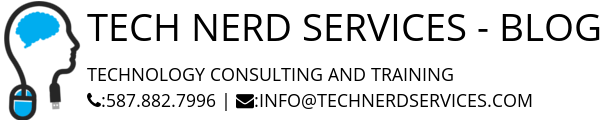Whether your company has moved to Google Apps for Work or you school has started using Google Apps for Education, here are ten tips and tricks to use Google Drive more effectively and improve productivity. Video Tutorial Written Tutorial Shared Google Drive files are also found in Google Drive’s “Shared with me” Oftentimes, new users […]
Entries tagged with Gmail
Google Tips: Top 10 Gmail Features for Better Productivity
Whether your company moved from Microsoft Outlook to Google Apps or you are using Gmail and wanting to use it more efficiently, here are ten features to help improve productivity and become a Google Gmail poweruser. Video Tutorial Change Button Icons to Text Icons Too many icons can be difficult to navigate through Gmail. However, we […]
Google Tips: How to Organize Google Emails Part 5: Sending and Receiving Emails from Multiple Email Accounts in Gmail
Users who transition from Microsoft Outlook to Google Gmail in a business environment find adjusting to managing a single email account from multiple email accounts a challenge. However, with a little setup, a single Gmail account can send and receive from multiple email accounts, Gmail or otherwise.
Google Tips: How to Organize Google Gmail Emails Part 4: Retrieving sent emails and created Canned Responses
Gmail labs provides additional features within Gmail to improve its functionality. While our previous articles involve how to organize incoming emails, (check out part 1, part 2, and part 3 if haven’t already) this article will explore features for sending emails.
Google Tips: How to Organize Google Gmail Emails Part 3: Stars and Quick Links
With the use of Labels and Advanced Search, now we will look at how we can use stars and Quick Links to find important email faster.
Google Tips: How to Organize Google Gmail Emails Part 2: Advanced Search and Filters
Previously we discussed organizing emails in Gmail using Categories and Tabs. Now we want to be able to find those emails. Read on to learn about Advanced Search and creating Filters.
Google Tips: How to Organize emails in Gmail Part 1: Categories and Labels
Email has quickly become the number one method of communication between individuals and corporations. From newsletters to private messages, it doesn’t take long for the inbox to fill with a digital mountain of mail. Google Gmail provides many tools to help manage incoming mail. Read on to find out how Gmail categories and labels can organize […]
Google Tips: How to Change Gmail Themes
Google accounts give users more abilities to customize the interface to better suit the user. Gmail themes provide colors and images to personalize the email client. Read on to find out how to change the overall theme of a Google Account.