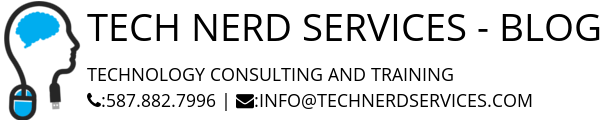LibrePlan is an opensource project management web application that provides small to medium sized businesses (or even families) tools to manage projects from planning to closure. It provides times, gantt charts, reports, resource management and much more. Learn how to install LibrePlan on an Ubuntu 14.04 desktop server.
Google Tips: How to Install the NEW Google Drive Plugin for Microsoft Office
Early this week, Google released a new plugin that will change how users use Google Drive with Microsoft Office. This plugin was released quietly without any fanfare, but allows users to access and edit their Microsoft Office files stored in Google Drive from within Microsoft Office products such as Word and Excel. Read on to […]
Tutorial: How to Install phpBB 3 on Ubuntu 14.04
phpBB is an online bulletin board web application. Often used as a community web forum, online bulletin boards promote online collaboration and discussion between groups with similar interests. Read on to learn how to install a self-hosted bulletin board on an Ubuntu 14.04. Video Tutorial Written Tutorial Prerequisites This tutorial assumes the following setup: A […]
Google Tips: How to Edit Microsoft Word, Excel, or PowerPoint Files in Google Drive
Throughout this series, we have discusses why Google Drive is useful and how to share files stored in it. We’ve also talked about organizing files with folders and their subsequent share settings. However, the more difficult transitions users face when moving from Microsoft Office to Google Apps is the change in editing Microsoft Office files […]
Tutorial: How to Install OnlyOffice on Ubuntu 14.04
OnlyOffice is self-hosted or online document management, project management, customer relations management, and email management system. It includes online editors for Microsoft Word, Excel, and PowerPoint files and provides online collaboration tools similar to Google Drive. OnlyOffice provides both an open source and enterprise version which can be hosted on an internal network or provided […]
Google Tips: Sharing Permissions and How to Share Google Drive Folders
Google Drive has both revolutionized and complicated how we manage our files. Sharing folders allows us to give other access to several files instantaneously. However, sharing folders add additional complexity to how file permissions work. Read on and find out three concepts to consider to share Google Drive folders correctly.
Home Server Extras: How to Install Subsonic Media Streaming Server on Ubuntu 14.04
Subsonic is a Music and Video Streaming Server similar to Plex (install tutorial here) and Kodi. Whether you use it as an alternative to Plex or in conjunction, read on to learn how to install Subsonic Media Server on Ubuntu Desktop 14.04. In my home setup, I prefer to use Subsonic for music streaming, Plex for […]
Google Tips: How to Upload and Download Folders in Google Drive
Uploading individual files to Google Drive can be tedious and time consuming. By uploading folders, not only can several files be uploaded at a single time, but the folder structure will also be preserved. Find out how to upload and download folders to and from Google Drive. Video Tutorial Uploading Folders to Google Drive Methods […]
Tutorial: How to Install Moodle on Ubuntu 14.04
Moodle is an open source online learning management system. It is flexible and offers many teaching and training tools through its large plugin directory and compatibility with other web applications such as Google Apps and SCORM. Learn how to setup Moodle 2.9 on an Ubuntu 14.04 desktop. Prerequisites The following tutorial assumes that a computer […]
Google Tips: WHAT is Google Drive and WHY use it? (Part 2): How to Share Files in Google Drive
In a previous post, we discussed how Google Drive is an online/cloud file storage system and an online file collaboration and sharing system. The previous post outlined how to use Google Drive as online file storage through uploading and downloading files, and organizing them by creating folders and moving files into them. This post will […]